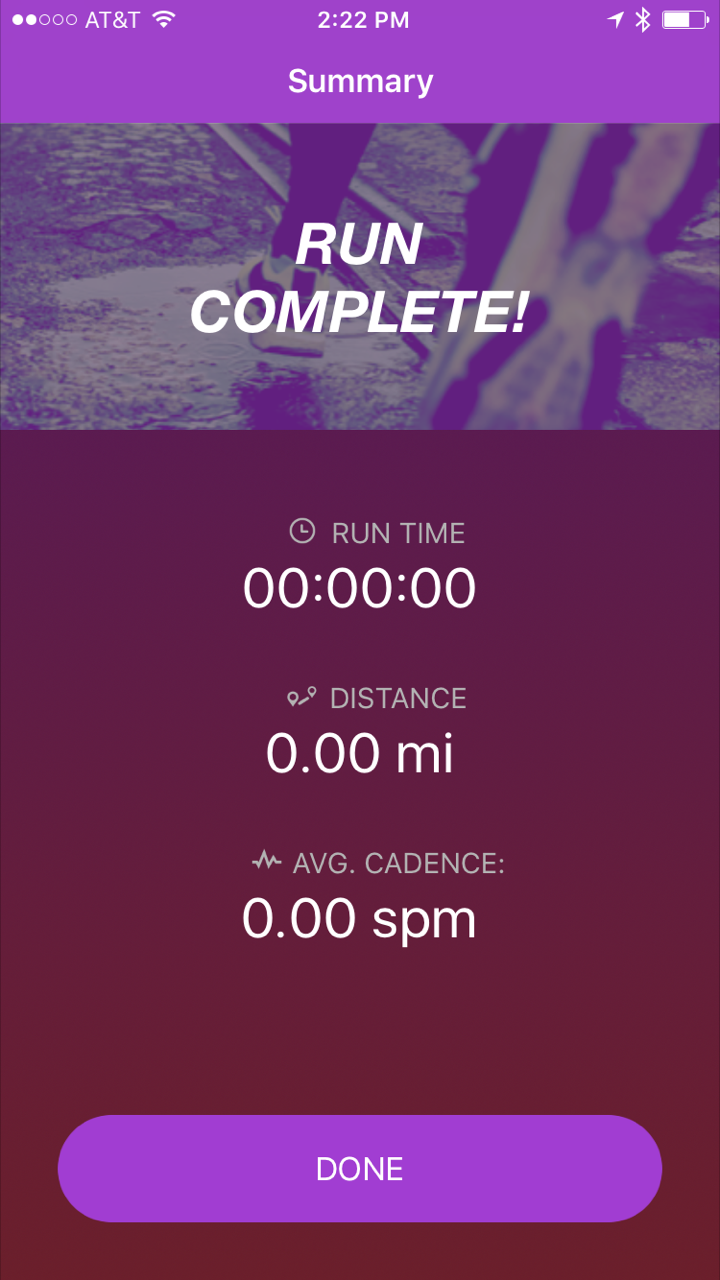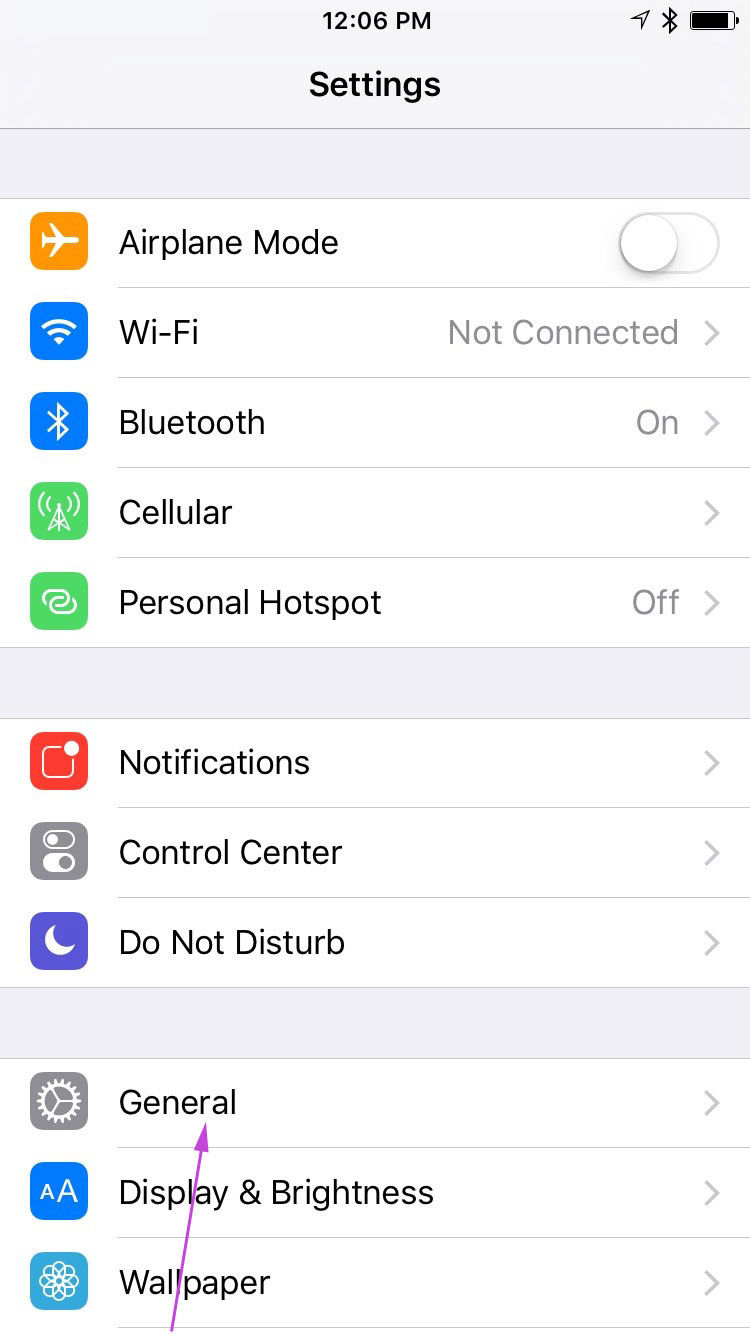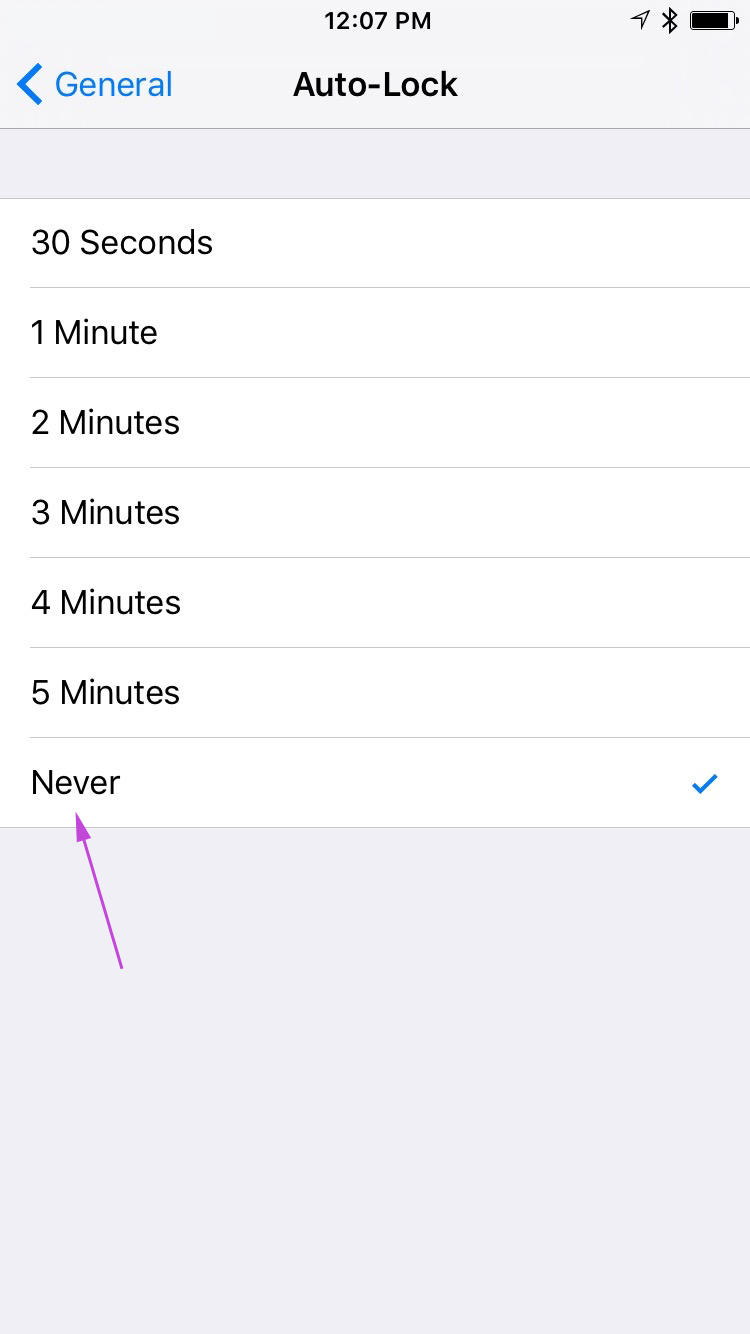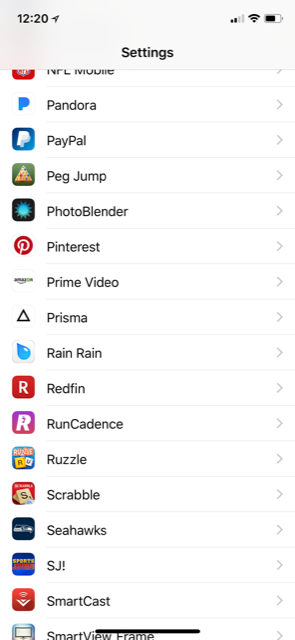Frequently Asked Questions
We will be updating the FAQs each week to help users get the most out of their run.
iPhone Questions:
Q: What iPhone versions does the app support?
A: We have a warning on all social media and on the app store description. Due to the Apple HealthKit and accelerometer limitations the app is only supported on iPhone 6 or newer. The app store will let you download it and the app will load but cadence information will not be transmitted due to the limitations of the older phone technology.
Q: My iPhone stops reminding me with the metronome. How do I keep it active throughout my run?
A: The iPhone has a default setting to put itself to sleep during times of inactive screen touches. Listed below are the steps you must take to keep your iPhone "awake" and an active participant/coach with the RunCadence App open during your run.
On older IOS 10 and older: Click on the native Apple "settings" iCon on your home screen, Click on the General Icon, Select the "Auto-Lock" option, Adjust the Auto-lock to "Never". * Note this will increased battery usage and you are encouraged to manually lock your home screen when not using the RunCadence Application or simply adjust it back to 2 minutes which is the default setting on the IOS.
Q: How do I turn my iPhone settings to allow RunCadence Permission to function properly?
A: Go to settings-- Go to RunCadence--- and allow all Location "Always", Motion & Fitness "on", Cellular Data "on"
Apple Watch Questions:
Q: Can the RunCadence app work with on my watch without my phone present?
A: After pairing the watch, the App can work independently so your iPhone can stay at home.
Q: Does the RunCadence app capture my running history?
A: Currently the entry level pricing and version does not provide a detailed history of your run. However the Apple Health Kit does record this information throughout your day and workouts. The Health Kit App does not currently provide step-rate data.
Q: Does the RunCadence App sync with the Nike Workout App?
A: No, RunCadence does sync with the native Apple Health Kit.
Q: Why I am having trouble syncing my Apple Watch and iPhone Apps?
A: You need to completely pair you Apple Watch and latest iPhone including the apps you want available on the watch. For more (click here)