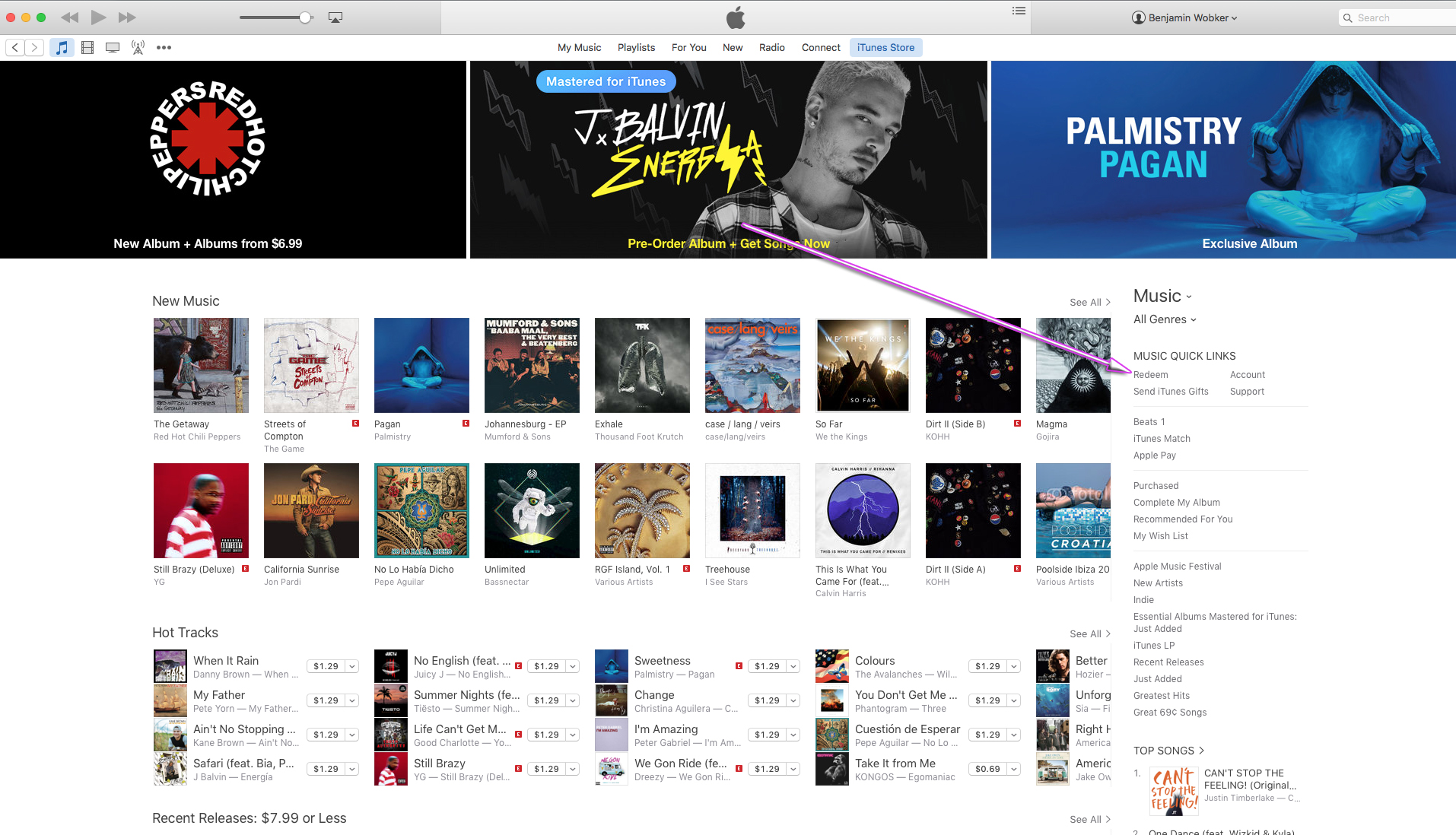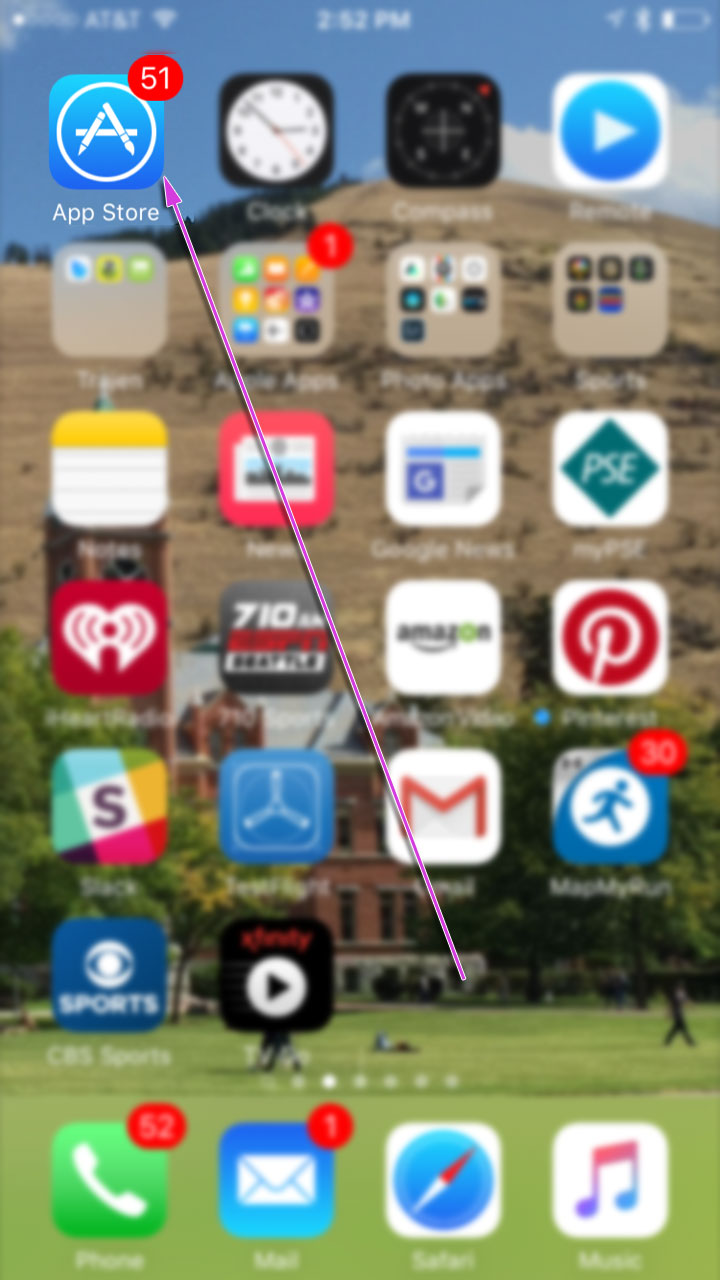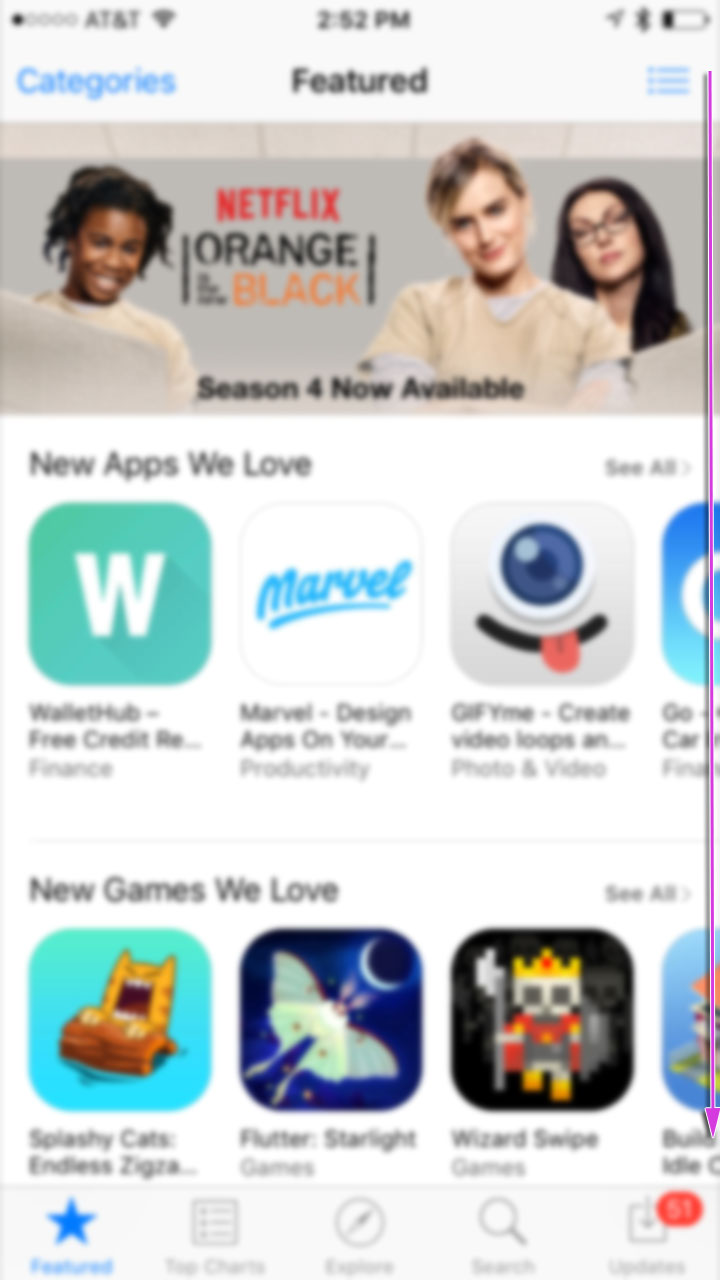After downloading the application please return to the app store to write us a review. There are over 2 million apps on the iTunes app store and the relevancy of searching is released to sales and reviews. (click here to write review)
How To Redeem on the Desktop
You must click the "Redeem" link inside of iTunes pictured above.
After clicking "Redeem" you will be prompted to sign in with your Apple ID and your password
Lastly you will be prompted to enter the code that either Ben or Chris has sent to you. If you have questions feel free to contact us.
How to Redeem on iPHone
How to Install on Apple Watch
To add the Apple Watch Compatibility simply open the Native Apple Watch on your phone and add the RunCadence App to your Apple Watch Apps.